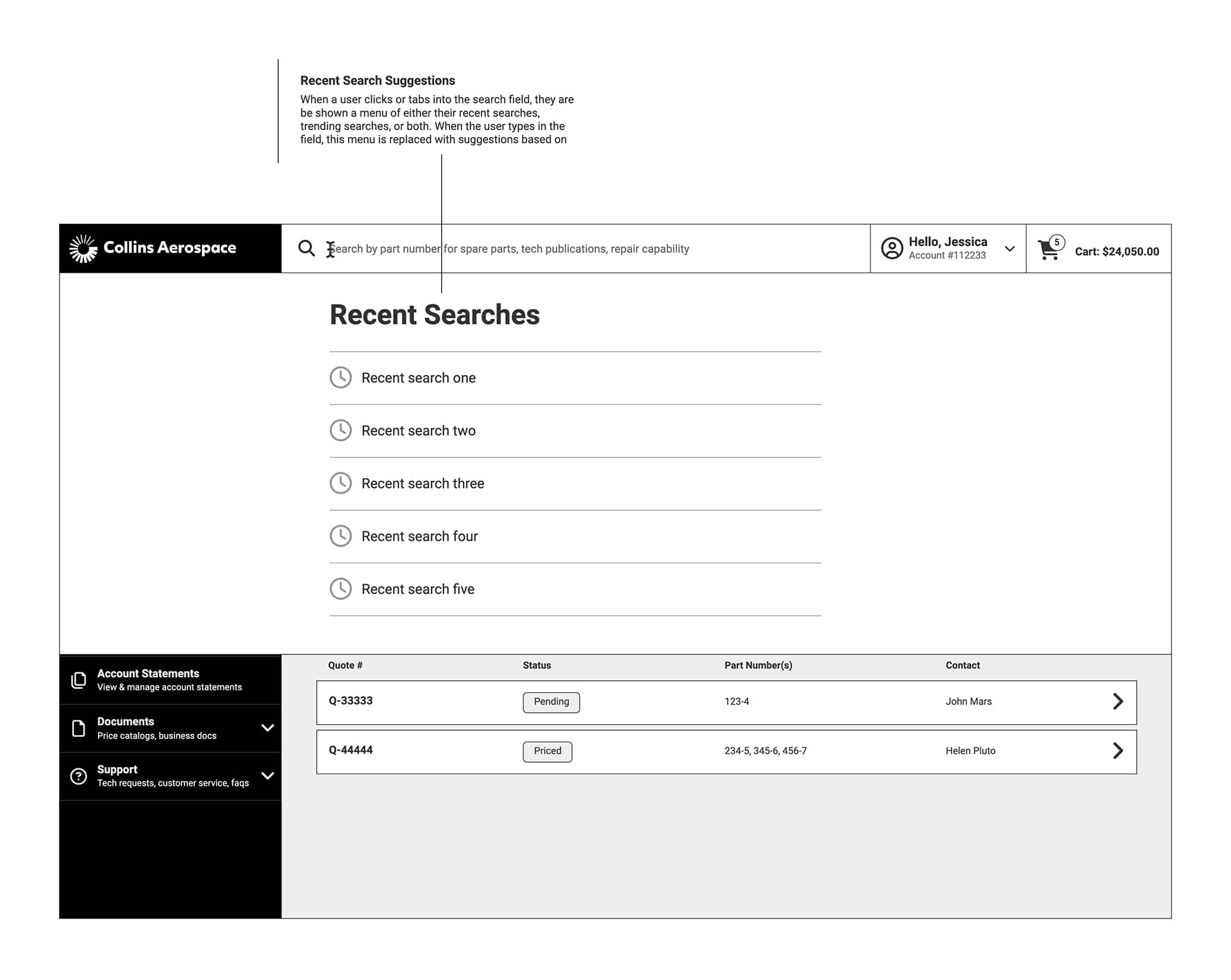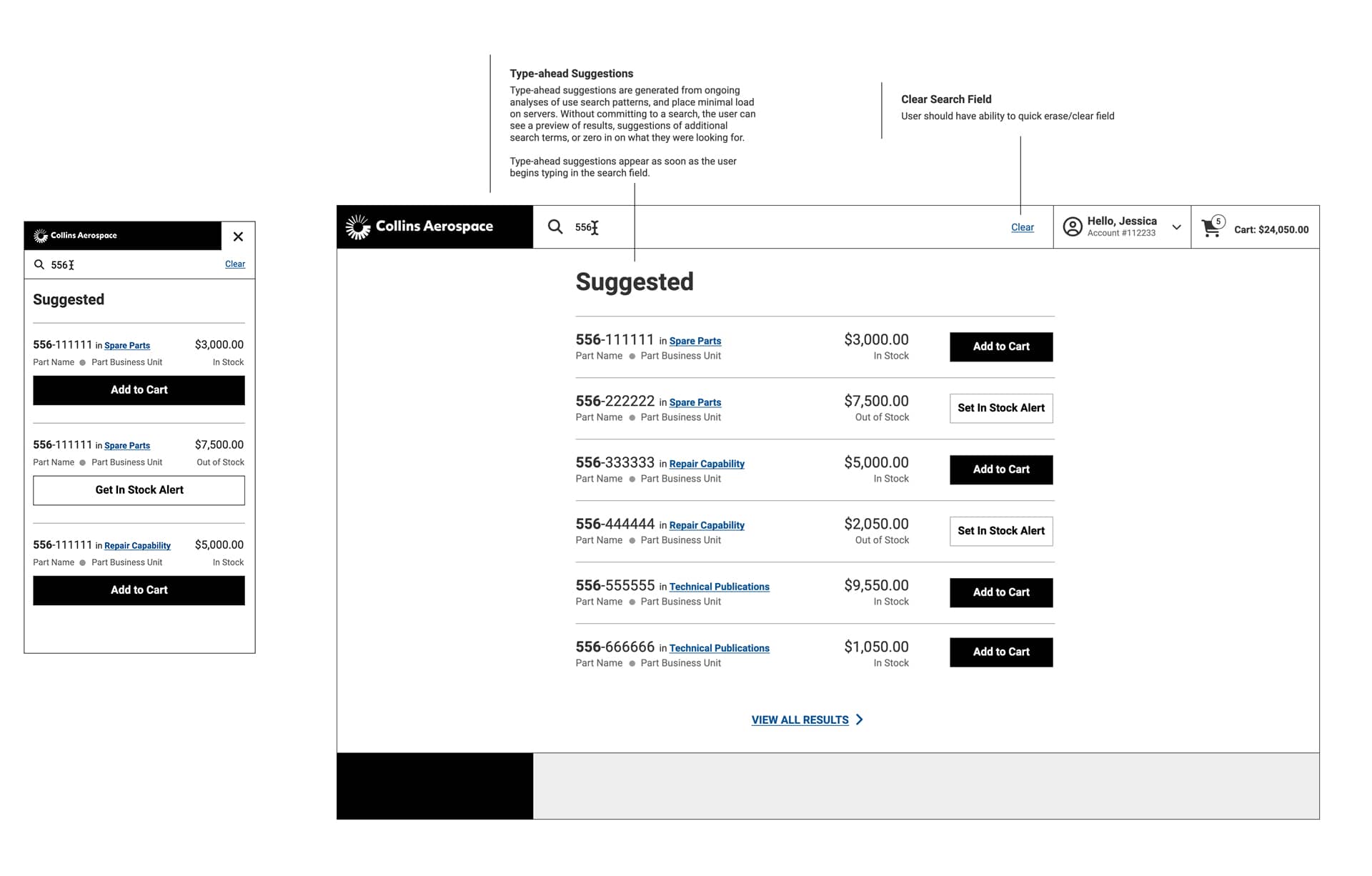The Product
The Collins Aerospace Customer Portal provides a simplified interface that enables transactional ease and greater access to customized information. Users can:
- Search for part availability and pricing
- Place spare part orders
- Check spares and repair order status, including shipping information
- Access technical publications
- View invoices
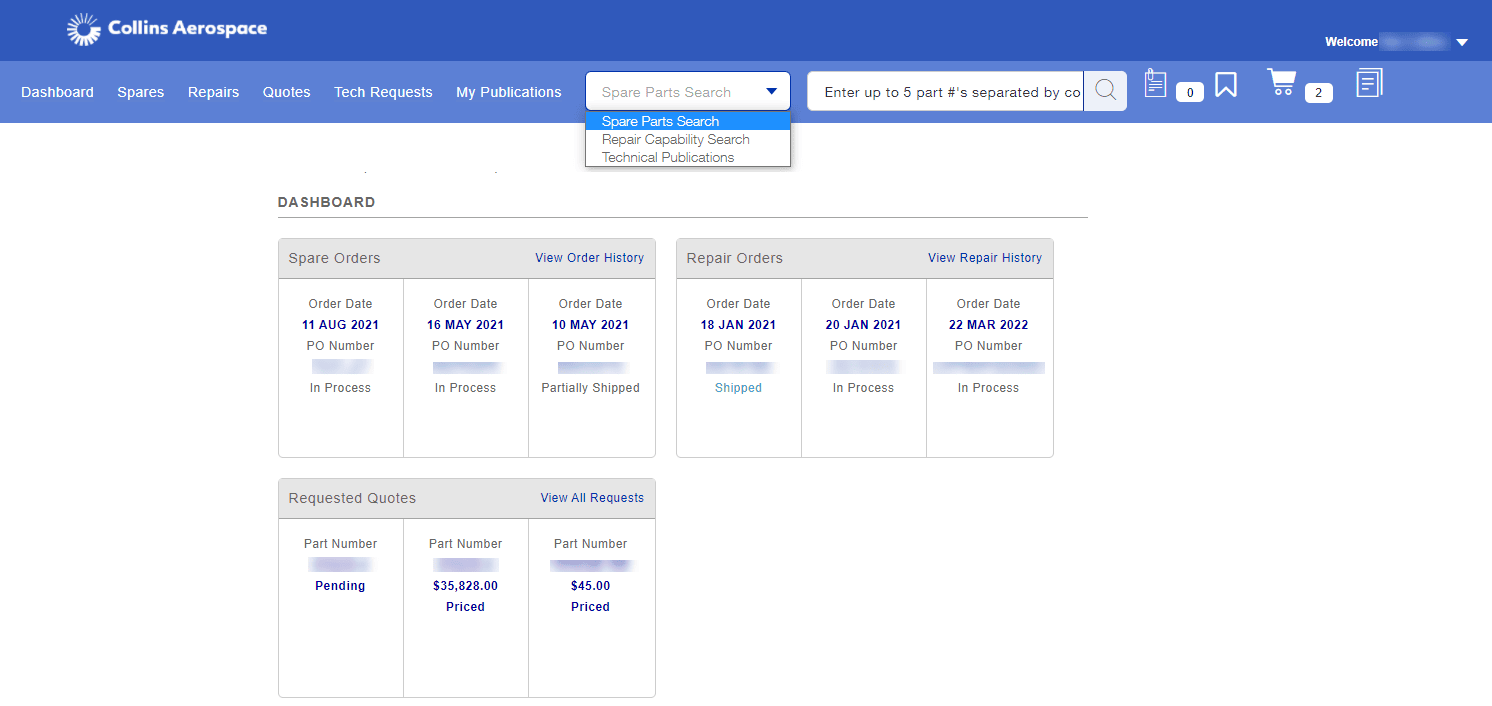
The Brief
Redesign the Collins Aerospace Customer Portal cart and checkout experience to meets users’ expectations. This entailed improving checkout conversion by reducing the error and abandonment rates; and creating a frictionless user journey in order to lessen the propensity for people to contact Customer Support.
Methods & Deliverables
- Stakeholder Interviews
- User Interviews
- Customer Journeys
- Surveys
- Mid-Fidelity Wireframes
The Solutions
Progressive Authentication
The username is now requested upfront with a "Continue" button to proceed. This helps the system determine the right path for the user in the background, without making them read through options and choose. After this step, the user will either be directed to a single sign-on (SSO) flow or prompted to enter their password.
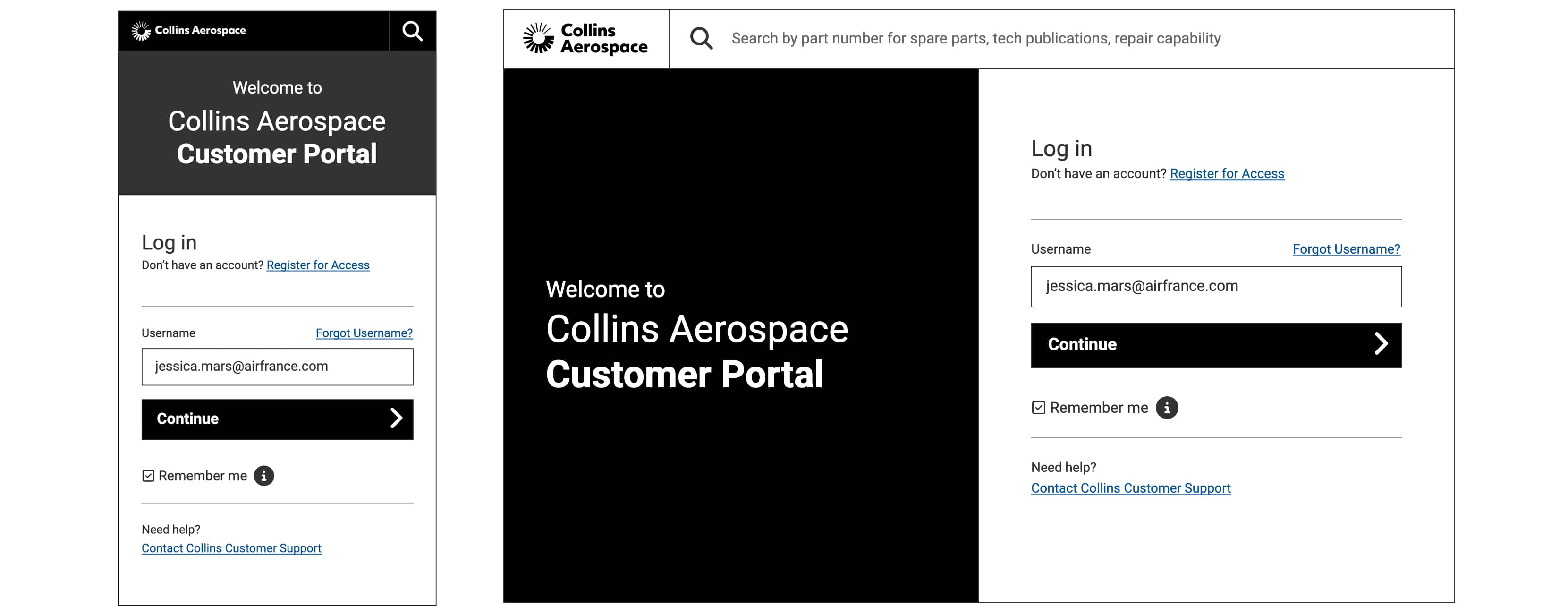
Account Home
When a users click or tab into a search field, they are shown a menu of their recent searches. When the user types in the field, this menu is replaced with suggestions based on the search query. Without committing to a search, the user can see a preview of results, suggestions of additional search terms, or zero in on what they were looking for.
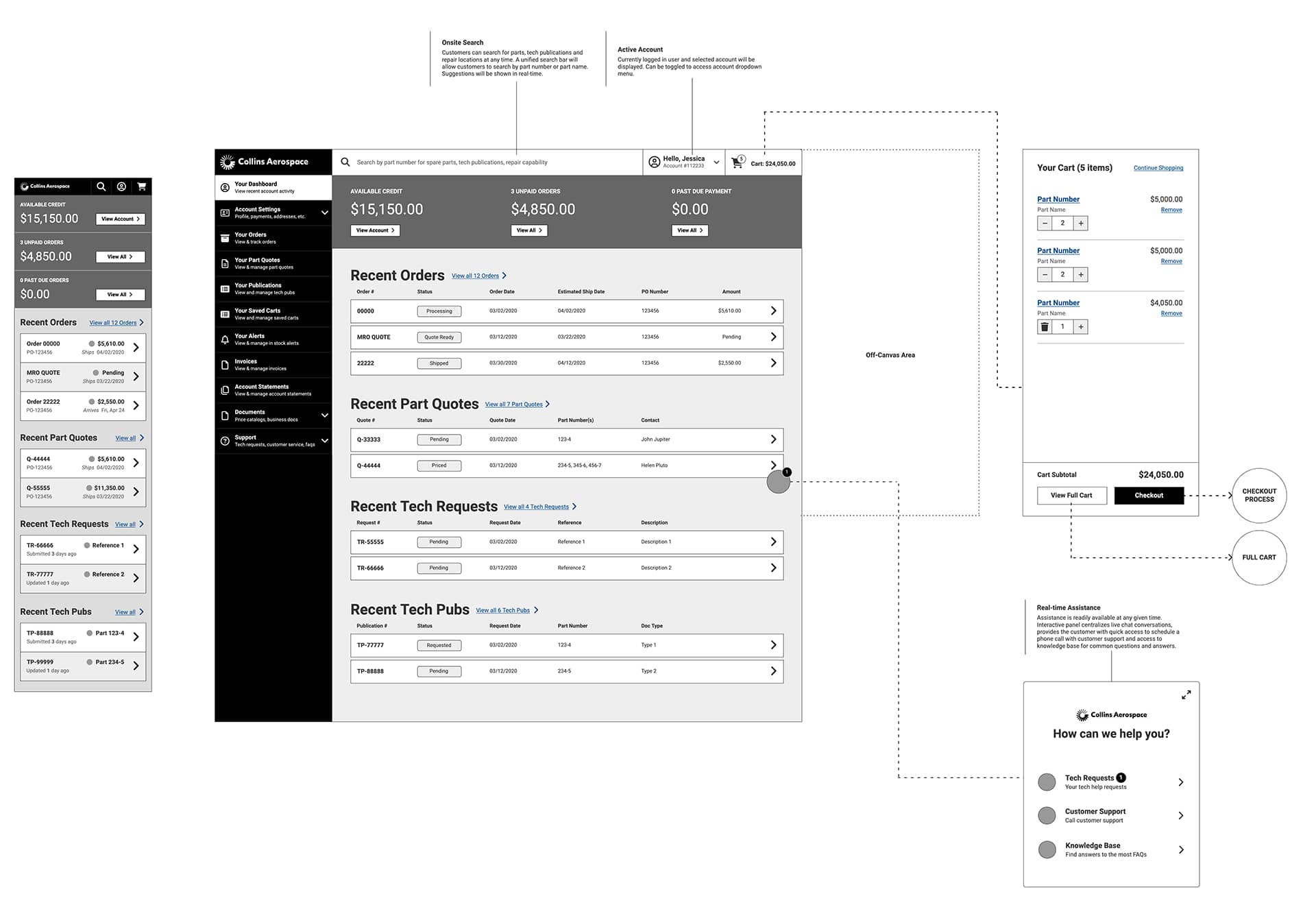
Recent & Type-ahead Search Suggestions
When a users click or tab into a search field, they are shown a menu of their recent searches. When the user types in the field, this menu is replaced with suggestions based on the search query. Without committing to a search, the user can see a preview of results, suggestions of additional search terms, or zero in on what they were looking for.